A custom logo is a vital part of any brand’s identity, serving as the first impression for potential customers. However, traditional logo design can be time-consuming and expensive. With AI-powered logo design tools, creating a unique, professional logo is now faster and more affordable than ever before.
In just 5 minutes, businesses can generate multiple logo options that align with their brand identity, style, and preferences. In this blog, we’ll explore how AI can help you create a custom logo in just minutes, revolutionising the design process.
The Challenge: Traditional Logo Design vs. AI-Powered Tools
1. Traditional Logo Design: Time-Consuming and Expensive
Traditional logo design typically involves hiring a professional designer or a design agency to create a custom logo. While this can produce high-quality results, it often comes with several challenges:
- Time-Consuming: Traditional logo design can take weeks as the process requires multiple revisions and approvals.
- High Costs: The cost of hiring a designer or agency can be expensive, particularly for startups or small businesses.
- Inconsistency: Without clear guidelines, the creative process can lead to inconsistencies in the logo’s design, requiring multiple rounds of feedback.
This process is often out of reach for businesses with limited budgets or those in need of a quick turnaround.
2. AI-Powered Tools: Fast, Affordable, and Customisable
AI-powered logo design tools allow businesses to generate custom logos quickly, efficiently, and affordably. These tools leverage machine learning and design algorithms to create logos based on your preferences and inputs, such as industry, brand values, and design style. The key advantages of AI-powered design include:
- Speed: AI can generate multiple logo options in minutes, reducing design time dramatically.
- Cost-Effectiveness: AI tools are far less expensive than hiring a designer or agency, making logo creation accessible for small businesses and startups.
- Customization: AI tools offer design flexibility, allowing users to fine-tune the logo to meet their exact specifications.
While AI tools might not have the same human creativity as a professional designer, they provide a quick, budget-friendly option for businesses looking for a professional-looking logo in a short amount of time.
Traditional Logo Design vs. AI-Powered Logo Design
| Metric | Traditional Design | AI-Powered Design |
| Time to Design | Weeks | 5 Minutes |
| Cost per Design | High | Low |
| Customization Options | Limited | Extensive |
| Professional Design Quality | High (with designer) | High (AI-generated) |
| Scalability | Low | High (easy to create multiple options) |
How AI Can Help You Create a Custom Logo in 5 Minutes
AI-powered logo design tools are transforming the way businesses create their brand identity. What once required a team of designers can now be achieved by anyone in a fraction of the time, using AI-driven platforms. Here’s how AI makes the logo creation process fast, affordable, and customisable.
1. Input Your Business Information
To get started, you simply provide the AI tool with basic information about your business. This includes:
- Business name
- Industry (e.g., tech, fashion, healthcare)
- Design preferences (e.g., colour schemes, style, and logo type)
The more detailed your input, the better the AI can tailor the logo to fit your brand’s identity. This stage typically takes only a few minutes, making it easy for businesses to get started quickly.
2. AI-Driven Design Generation
Once the information is inputted, AI takes over to generate logo options. Using machine learning and design algorithms, the AI creates several logos that align with the business name and design preferences. The system considers various factors, such as:
- Typography: Font choices that suit your industry and brand personality.
- Iconography: Appropriate symbols or imagery based on the business category.
- Colour theory: AI uses colour psychology to select shades that represent your brand values.
The AI tool may generate multiple logo variations based on your input, allowing you to choose the style that resonates most with your brand.
3. Logo Customisation
After receiving initial logo suggestions, the next step is customisation. AI-powered tools allow users to:
- Modify the logo’s colour palette
- Adjust fonts
- Swap out icons
- Reposition design elements
This customisation process can be completed quickly and easily without needing graphic design expertise. If you’re satisfied with the design but want small changes, AI tools offer real-time adjustments, making the logo truly your own.
4. Final Selection & Download
Once you’ve finalised your custom logo, AI allows you to download the file in various formats (e.g., PNG, SVG, JPEG), suitable for use across your website, social media, marketing materials, and more.
Example: A startup could create a professional logo in minutes that can be used across their business collateral, giving them a strong brand presence from day one.
The Framework: How AI Creates a Custom Logo in 5 Minutes
AI-powered logo design tools provide a quick and effective solution for creating professional, custom logos in just minutes. The process is streamlined, from gathering business information to final logo customisation and download. Let’s break down how AI tools work to create a custom logo in 5 easy steps.
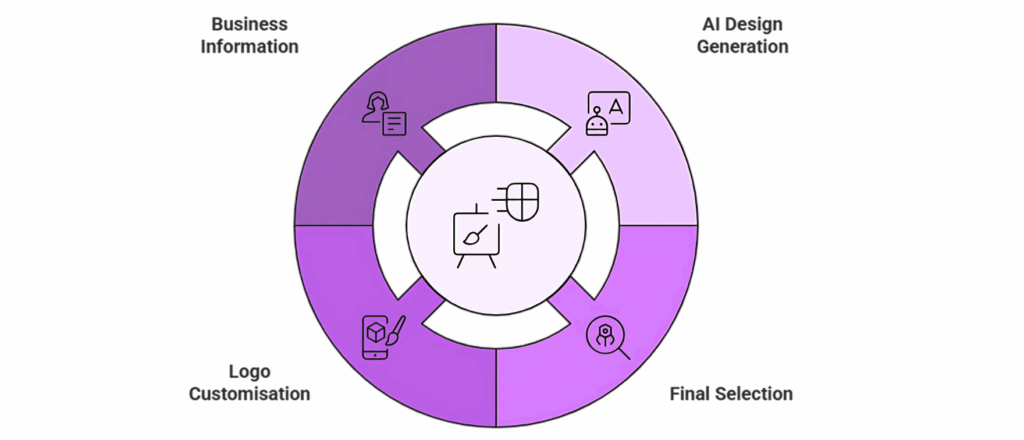
1. Input Business Information
The first step in the process is providing the AI tool with key details about your brand. This includes:
- Business name: The core identity of your business.
- Industry or niche: Whether you’re in tech, fashion, food, etc., this helps the AI determine appropriate visual elements.
- Design preferences: Select colours, logo styles (e.g., emblem, wordmark, lettermark), and any other specifics like the desired tone (e.g., modern, minimalist, playful).
These inputs set the foundation for the AI’s design process, and within minutes, the tool is ready to generate initial designs.
2. AI Design Generation
Once the information is entered, AI-powered tools use machine learning algorithms and design principles to create multiple logo variations. The AI is trained to understand:
- Typography: Choosing the right font that matches the business tone and style.
- Colour schemes: Applying colours that align with the psychological aspects of branding.
- Icons or symbols: Relevant shapes or imagery that visually represent the business’s identity.
The AI generates several options that adhere to these principles, offering users a wide range of logo ideas to choose from.
3. Logo Customisation
After AI presents the initial options, businesses can customise the designs further. This includes:
- Colour adjustment: Swap out the palette to match the brand’s tone.
- Font tweaks: Change the typography for better alignment with the brand personality.
- Icon modifications: Change or remove graphic elements, such as symbols or illustrations.
- Layout adjustments: Repositioning text and icons for better balance and alignment.
This level of customisation allows users to make the logo truly unique to their brand without needing advanced design skills.
4. Final Selection & Download
Once the logo is customised to your liking, AI tools allow you to finalise the design and download it in various formats (e.g., PNG, SVG, JPEG). These files are ready to be used on websites, social media platforms, marketing materials, and more.
5. Integration with Branding
Some AI platforms go a step further, offering integration tools that allow businesses to easily apply their new logo across different platforms (e.g., websites, social media) and generate additional brand assets (e.g., business cards, letterheads).
Real-World Applications: How Businesses Use AI for Custom Logo Creation
AI-powered logo design tools are being used across a wide range of industries to create professional logos quickly, affordably, and efficiently. From startups to large enterprises, businesses of all sizes are leveraging AI tools to build strong brand identities with custom logos in minutes. Below are some real-world applications of how businesses use AI-powered logo design tools.

Startups and Small Businesses: Affordable Branding
For startups and small businesses, having a professional logo is crucial for establishing a brand identity. However, limited budgets often make it difficult to hire a professional designer. AI-powered tools offer an affordable, quick, and effective solution.
Example: A small local coffee shop needs a logo that reflects its fresh, welcoming vibe but lacks the budget for a designer. Using an AI logo creation tool, the shop generates a logo that features a stylised coffee cup and warm colours, perfect for the brand. The entire process takes less than 10 minutes, and the shop now has a professional logo for its branding.
E-commerce: Scalable Logo Creation for Multiple Brands
E-commerce platforms that sell products under multiple brands or categories can use AI-powered tools to create logos for various brands quickly. The AI system can generate different logo styles based on product categories (e.g., fashion, tech, home goods), offering high customisation while maintaining brand coherence across all product lines.
Example: An online marketplace selling products across different niches (e.g., electronics, apparel, home decor) uses AI to create distinct logos for each category. AI allows them to create consistent, on-brand logos without the need for a large design team, helping the company scale its brand offerings effortlessly.
Freelancers and Creative Professionals: Customised Logos for Clients
Freelancers or design agencies can benefit from AI logo tools to create custom logos for clients in record time, especially when dealing with small businesses or personal projects. AI-generated logos allow freelancers to present multiple logo options to clients in a fraction of the time, which is great for pitching ideas quickly and efficiently.
Example: A freelance graphic designer working for a local restaurant uses an AI tool to generate several logo options based on the client’s inputs (e.g., colours, type of cuisine). After a few tweaks, the designer presents the client with a unique, professional logo within an hour, which is then used for the restaurant’s branding materials.
Global Brands: Rapid Expansion and Consistency
Large enterprises and global brands can also use AI tools to create logos for new product lines, regions, or campaigns, ensuring a consistent brand identity across all markets. AI allows brands to quickly create logos that align with local preferences while maintaining the overall global brand.
Example: A global tech company expanding into new markets uses AI to create logos for regional campaigns. The tool adjusts the design based on specific market preferences, such as incorporating local colours or symbols while keeping the core brand identity intact.
Key Benefits of Using AI for Logo Creation
AI-powered logo design tools offer several key benefits that help businesses create a custom logo efficiently, affordably, and with high quality. From cost savings to scalability, AI is changing the way logos are designed, making the process faster, more accessible, and even more creative. Here’s a breakdown of the key benefits:
1. Speed and Efficiency
One of the most notable advantages of using AI for logo creation is the speed at which businesses can generate a logo. Traditional logo design can take weeks, especially when working with professional designers. AI tools, on the other hand, can produce multiple custom logo options in minutes.
- Example: An entrepreneur launching a new online store can create and download a professional logo in less than 10 minutes, saving time and moving forward with their business plans.
2. Cost-Effectiveness
Hiring a professional designer or agency to create a logo can be expensive. AI tools provide an affordable alternative by automating the logo creation process, allowing businesses to generate high-quality logos at a fraction of the cost. This makes it accessible for startups, small businesses, or anyone with a limited budget.
- Example: A new e-commerce brand can spend $50 on an AI tool for logo creation instead of paying thousands of dollars for custom designs from a design agency.
3. High Customisation and Flexibility
AI tools allow businesses to customise and fine-tune their logos with ease. You can adjust key elements like colours, fonts, iconography, and layout to suit your brand’s unique identity. AI tools provide a wide range of design options, ensuring that your logo reflects your brand’s personality and resonates with your target audience.
- Example: A tech startup can select a sleek, modern font, tweak the colour scheme, and choose a minimalist icon to create a logo that speaks to their innovative approach.
4. Scalability and Versatility
As your business grows, your logo needs to be versatile and adaptable across different platforms, from websites and social media to business cards and marketing materials. AI tools create scalable logos in multiple file formats (SVG, PNG, JPEG), making it easy to use the logo across various marketing channels without losing quality.
- Example: After generating a logo, a digital marketing agency can quickly resize it for use on social media, websites, print materials, and more, without any additional design work.
5. Consistency and Brand Identity
AI tools ensure that all design elements align with your brand identity. By allowing for multiple design iterations and consistent updates, AI can maintain the coherence of your logo across all materials and platforms. This ensures a strong brand presence and recognition across different customer touchpoints.
- Example: A fashion brand uses AI to create a logo that fits their modern, elegant image, ensuring that all visual materials, from clothing labels to online ads, reflect the same stylish identity.
6. Creative Freedom
While AI tools provide predefined designs and templates, they also give businesses creative freedom to explore different combinations of styles, colours, and symbols. The ability to see various options helps brands find the most creative and fitting logo without being restricted by a designer’s interpretation.
- Example: A freelance graphic designer uses AI to experiment with different iconography and typography, quickly visualising multiple design variations before selecting the perfect one.
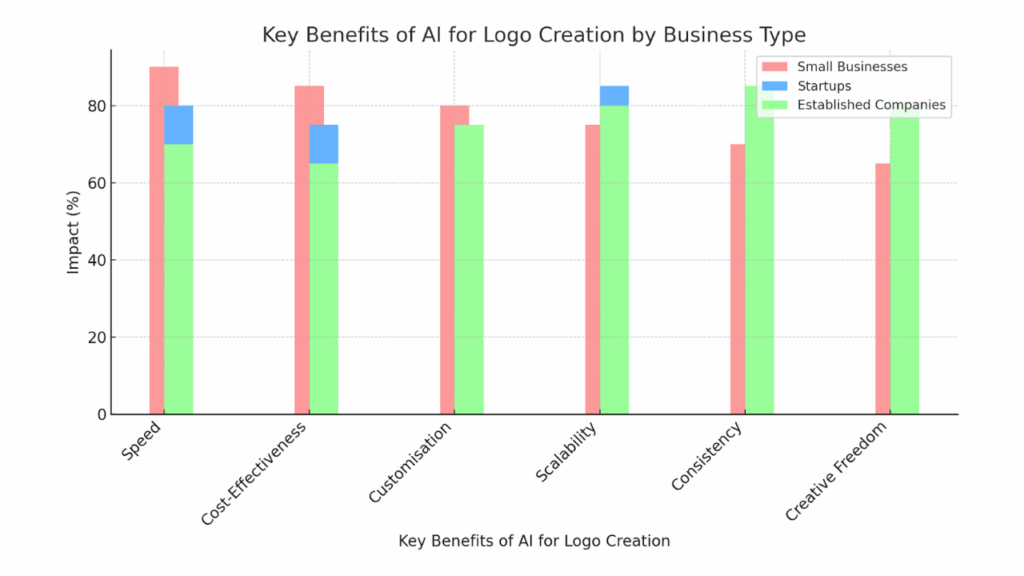
Critical Considerations When Using AI for Logo Creation
While AI-powered logo creation tools offer immense convenience and efficiency, it’s important to approach their use with a few critical considerations in mind. These tools can help businesses create a logo quickly and affordably, but businesses must ensure that the logo is truly unique, reflective of the brand, and aligned with the overall business strategy. Below are some of the most important factors to keep in mind when using AI for logo design:
1. Uniqueness and Originality
AI tools often generate logos based on pre-set templates or design algorithms. This means that some logos created using these tools may look similar to those generated for other users, especially if they use the same design preferences. To ensure that your logo stands out and is unique, you should be cautious of overusing common design elements or templates.
- Action Point: Customise the logo extensively by adjusting colours, fonts, and icons, and ensure that the design resonates with your brand identity. Consider working with a designer if the AI-generated logo feels too generic.
2. Brand Fit and Consistency
Your logo is an integral part of your brand identity, and it needs to align with the vision, mission, and personality of your brand. AI tools can create impressive logos, but businesses must ensure that the logo is suitable for the long-term image they wish to project.
- Action Point: Before finalising a logo, review whether it represents the core values of your business and is consistent with the tone and aesthetic of your brand.
3. Over-reliance on AI
While AI tools are excellent for speed and efficiency, they can’t replicate the creative process and human intuition that a professional designer brings. AI-generated logos might lack the depth and nuance that a human designer can provide, especially when it comes to abstract concepts or storytelling through design.
- Action Point: Use AI for initial logo generation, but consider working with a human designer to fine-tune the logo, ensuring it aligns with the broader brand strategy and vision.
4. Scalability and Versatility
Ensure that the logo created with AI is scalable across different platforms and formats. A logo needs to work well not only on your website but also on social media, printed materials, business cards, and more. AI tools typically offer various file formats, but it’s important to check that the logo is adaptable across all potential uses.
- Action Point: Test the logo at different sizes to ensure it remains legible and impactful on different platforms. AI tools typically offer logos in multiple file formats, but ensure that the logo doesn’t lose its quality when resized.
5. Intellectual Property and Copyright
AI-generated logos may be subject to copyright or intellectual property concerns. While most AI tools offer exclusive rights to the designs they generate, there may be legal issues if the logo too closely resembles another logo created by someone else using the same tool.
- Action Point: Review the terms and conditions of the AI tool you use to ensure you have full ownership of the logo. Additionally, you may want to run a trademark search to ensure your logo doesn’t infringe on an existing brand’s intellectual property.
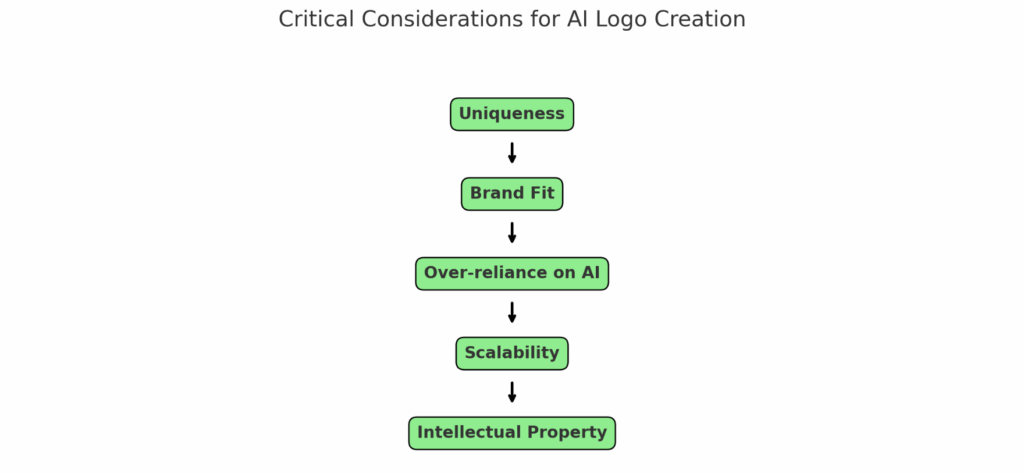
Conclusion: The Future of AI in Logo Creation
AI-powered logo design tools have made it faster, easier, and more affordable for businesses to create a unique brand identity. While AI offers numerous advantages, such as speed, cost-effectiveness, and customisation, it’s important to combine AI with human creativity for the best results. As AI tools continue to evolve, they will only get better at creating logos that reflect your brand’s personality while staying aligned with business goals.
Ready to create your logo in minutes? Start using AI today and establish your brand’s unique identity. Get in touch with us.


